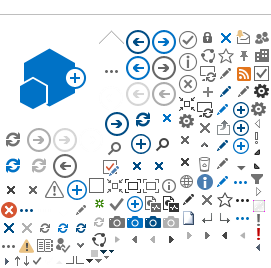IT Accessibility Glossary
Accessibility Conformance Report (ACR):
A completed voluntary product accessibility template that contains the required information for the reviewer to determine the accessibility of a given IT solution.
Accessible:
Refers to the idea that people with disabilities are able to access, interact and fully utilize a given IT solution including through the assistance of assistive technologies. An example would be an ‘accessible’ website that has been designed so all Marylanders can access with ease.
Accommodation:
Accommodations are workarounds to make an IT solution usable by someone with a disability. This concept is not true accessibility; the solution itself is still problematic to use or still requires adjustments to make it usable independently. An example would be the use of a programming script to fill in data in an online form instead of manually entering it into the form fields.
Assistive Technology (AT):
Software, applications, and devices that enhance a user's ability to perform tasks independently. AT covers an enormous range; visit the MDTAP program for more information.
Automated Testing:
The use of software or a web-based application to scan webpages or a web domain for accessibility errors or broken code. Most tools can scan based on a number of criteria, such as WCAG, Section 508, WAI-ARIA, or other standards. Automated testing typically catches around 33% of errors due to the subjective judgment of effective labeling but it is extremely effective at finding multiple code errors and highlighting them.
Content Management System (CMS):
A tool used to manage and maintain a website and its content. CMS's offer the ability to add content and styling without needing to code. More advanced users are still able to code portions or add additional material as well. Some examples of CMS's are WordPress, Square Space, and SharePoint.
Graphic User Interface (GUI):
This term refers to the system by which an individual uses software or an application. Any tool that a user interacts with via visual elements such as buttons, icons, or menus is a GUI.
Front-end/Back-end Development:
Front-end development refers to the portion of an IT solution that is "facing" the user. User interfaces and editors are considered front-end and are typically where accessibility needs are common. Back-end development is the code and system "behind the scenes" that does the heavy lifting for an IT solution. It is typically not reachable by users since it is how a solution or system functions.
Manual Testing:
Accessibility testing conducted by one or more individuals using assistive technology and other tools to determine the level of an accessibility an IT solution has. It is common to use "persona" testing, where the tester is using the solution in a similar manner that a person with a disability would. For example, using a screen reader to try to submit an online form. The primary goal is to determine how efficiently a disabled user can complete a given task and how sufficiently usable the interface is for them.
Non-Visual Access:
The term for making an IT solution accessible for those with blindness or low vision. Non Visual Access is specified in Maryland due to the Non Visual Access Clause, which states any procured IT solution must have necessary elements, such as labels and alt text, to work with screen readers or other assistive technology so that blind and low vision users may operate it independently.
Remediation:
The process of addressing accessibility errors in a given website, software, or application.
Screen Reader:
An assistive technology used by blind and low vision users to navigate a computer system. This tool vocalizes what is on screen by "focusing" (highlighting) an item and either reading its text or using code labels to explain the item. They typically function using the keyboard and offer multiple shortcuts for faster navigation. Some prolific examples are Job Access with Speech (JAWS), Nonvisual Desktop Access (NVDA), and Voiceover.
Text-to-Speech:
The vocalization of on-screen text via software such as a screen reader or other tools.
Validation Testing:
The confirmation of meeting chosen standards post-remediation. Typical reports will indicate if an issue or standard has been addressed sufficiently, needs additional work, or offers suggestions if it can be improved further.
Voluntary Product Accessibility Template (VPAT):
A standardized document created by the Information Technology Industry Council and the U.S. General Services Administration to allow an IT solution developer/vendor or a third party to test and analyze the accessibility of the respective solution. This document can then be used by the developer/vendor or reseller as a tool to demonstrate the state of accessibility of a given IT solution at the time of testing.
Web Content Accessibility Guidelines:
An international standard organization (ISO) 40500:2012 a framework for digital accessibility that is used across the globe. These guidelines when adhered to allow for the creation of digital solutions that work for everybody.
Web Accessibility Initiative (WAI):
An effort of the World Wide Web Consortium (W3C) that focuses on improving the accessibility of the Web through advocacy, technology, guidelines, tools, education and research/development.